Getting started
A request for quotation is a document that details a buyer’s requirements and asks vendors and suppliers to respond with pricing and payment terms.
It clearly defines the product or service specifications needed, and also outlines how each vendor should provide their pricing information.
Printedin makes your print purchasing process easier and faster, and let you work smarter. Would you like to know how?
The process
Let’s take a look at the five main steps that make up the RfQ process in Printedin.
- Prepare RfQ
- Release RfQ
- Receive price offers
- Select vendor
- Close and contract
Prepare the RfQ document
Below is the RfQ skeleton for your reference. This step is when you present your requirements and conditions in full; the document will include the following factors:
| Quotation details | |
|---|---|
| Job name | The name of the quotation |
| Specification | A detailed description of the quotation |
| Product | Product selection section of the quotation |
| Currency | It enables you to select currency of the quotation |
| Quantity | Multiple quantities is supported |
| Delivery country | Where the goods will go to their destination independent of the point of shipment |
| Delivery city | Where the goods will go to their destination independent of the point of shipment |
| Payment term | It provides clear details about the expected payment on a sale |
| Additional notes | Notes for extra information regarding the quotation |
| Duration | It shows how long the quotation will be valid for |
| File link | To add more information about quotation as a file, it can be added as a file link. |
| Producer selection | |
|---|---|
| Producer location | Your choice of local or global suppliers |
| Preferred countries/cities of producers | It is the choice of which countries or cities the suppliers are located in |
Release the RfQ document
A request for quotation in Printedin is presented in two different ways.
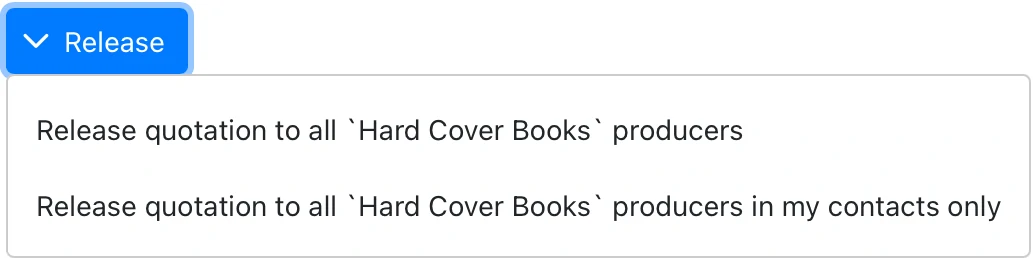
Method to release RfQ for Hard cover books in two ways
Sealed bid
A sealed bid is when an RfQ is open to all qualified bidders but the responses are opened only after the submission deadline has passed. All bidders simultaneously submit sealed bids to the buyer so that no bidder knows how much the other participants have bid.
If the buyers release the RfQ to all eligible vendors in the Printedin database, it means that it has been chosen a sealed bid.
Invited bid
An invited bid is when only specific vendors receive the RFQ. Buyers invites their own vendors they’ve worked with before and then creates own vendor database. Issuing the RFQ to previously used and trusted vendors can speed the selection and contracting process.
If the buyers release the RfQ to their own vendors, it means that it has been chosen a invited bid.
Receive price offers
Throughout the process, it’s maintained a level playing field. The platform shares all the same information and asks all of the vendors the same questions. As receiving responses, it confirms the receipt with the vendor. Unless there is an open bid, the platform keeps information about other vendors’ price offers strictly confidential.
Select vendor
The biggest benefit of this feature is that scoring and selection is fast and straightforward. You can easily compare vendors one after the other. The result includes a summary of how many bids you received, their details and the most appropriate price offer.
Your final selection will likely be the vendor that offered the best price and terms. However, be sure to read any accompanying notes provided by vendors. Key insights may be included in the comment on payment term and the additional notes.
Close and contract
Once you’ve made your choice, you need to notify your selected vendor and and thank the unsuccessful vendors for their time.
This is where the purchase order is created. The purchase order document is legally binding once it is accepted by the vendor, but more importantly, it helps both sides of the transaction log deliver and streamline the purchase.
Remember that it is beneficial to maintain cordial relationships, even with unselected suppliers. Provide any answers, information or context you can to the vendors that didn’t win the bid.
What is next
We are working on improvement of our services. We plan to improve presenting of RfQs when releasing them. We are currently unable to provide Open bid and Reverse auction. Our plan to introduce these features in the next versions.
Log in, get familiar with all the great new features.
